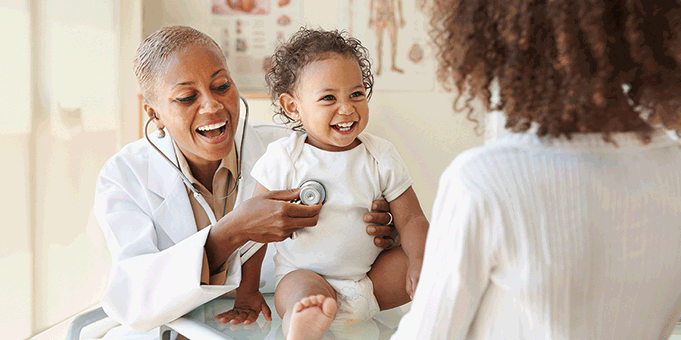
FSA, HRA, and HSA
Flexible Spending Accounts
- A Health Care Flexible Spending Account (HCFSA) saves you money by letting you put pre-tax dollars aside to help pay for eligible expenses like medical costs and other health services. This is only available to employees enrolled in the Total Health PPO Plan with Sandia.
- During the annual open enrollment, or when you start employment with Sandia, you decide the amount of pre-tax dollars to set aside (up to the IRS maximum).
- Not sure how much to put into your HCFSA? Use the FSA Savings Calculator.
- When the plan year starts, or your benefits begin, your contribution is automatically deducted before taxes from each paycheck and held in your HCFSA.
- As you incur eligible expenses, you can use your HCFSA to help pay for them. Your entire HCFSA amount is available to you on the first day of your plan year (or effective date of coverage), so you don’t have to wait until the money is reflected in your current balance to use it.
Auto Pay
When you sign up for the HCFSA, you will need to opt in or out of the Auto Pay feature. If you opt-in, your HCFSA account will be set up with Auto Pay. This process automatically deducts your eligible health care expenses from your health care FSA, after your insurance provider processes your claim.
You will receive a Mastercard® Health Care Spending Card from PayFlex. This spending card can only be used for prescriptions from your HCFSA. With the debit card, there’s no need to write checks or submit claim forms – just use it by phone, online or at the point of service.
If you opted out of Auto Pay, paid for claims upfront, or your spending card is not accepted (RX only), getting reimbursed from your HCFSA is easy – just submit your medical/dental/vision claims online at Inspira Financial. You can also sign up for email alerts to track claims and reimbursements. Check the box for direct despots, too, so you can get reimbursements put directly into your personal bank account.
If you don’t spend your HCFSA dollars by the end of your plan year, or by your last day of employment if you leave Sandia before the end of the plan year, you may lose that money. At the end of each plan year, Sandia allows employees more time to submit for reimbursement against their HCFSA balance. This is called a runout period and ends 90 days after the plan year ends, or your last day of employment with Sandia. After the runout period, you can carry over leftover dollars, up to the IRS maximum set for that year, if you are still employed with Sandia. The carryover amount does not count against the next year’s annual contribution maximum.
Health Care Flexible Spending Account
Sign up for a health care flexible spending account (HCFSA) to pay for eligible health care expenses with tax-free dollars.
What a HCFSA pays for
Here is a list of some eligible expenses that you can pay for with a HCFSA. For a full list of expenses and rules, visit irs.gov.
Common expenses
- Acupuncture
- Blood sugar test kits
- Breast pumps and lactation supplies
- Chiropractor visits
- Dental services like cleanings, fillings, X-rays and braces
- Doctor visits, X-rays and lab work
- Hearing aids and batteries
- Health plan deductible, coinsurance and copayments
- Lasik eye surgery
- Prescribed, over-the-counter medicines
- Prescriptions — retail and mail
- Sunscreen SPF 30 or higher — may require a prescription
- Surgery, excluding cosmetic surgery
- Vision services like exams, eyeglasses, frames and contact lenses
For more information on the Sandia HCFSA click here.
To learn more about how to manage your existing HCFSA and how carry over works, click here.
Health Reimbursement Accounts (HRA)
When you enroll in the Total Health PPO Plan, Sandia sets up an HRA for you to use to help pay for medical, prescription drug, dental, vision, and other eligible health care expenses, like your deductible and your share of coinsurance.
For those newly enrolled, Sandia will auto fund the HRA for the first year. After that you earn tax-free HRA funding by completing a health assessment, Health Action Plan, and healthy activities with Virgin Pulse throughout the year. These funds can be used in the next plan year. You cannot contribute to your HRA; only Sandia can.
You’ll register your account with mypayflex.com, and you can check your available HRA earnings and balance anytime. If a balance remains at year-end, your funds carry over for use in the next year, up to the maximum allowed balance. The maximum allowed balance is based on your plan coverage. Once you reach this maximum, you need to reduce the available funds to a level less than what you expect to earn for the next year as your new earnings will be capped to the allowed maximum when added to your remaining balance. The same expenses that are eligible with the HCFSA are the same with an HRA.
If you have elected an HCFSA, the funds will draw from your flexible spending account first, then your HRA second.
For more information on the HRA, please click here.
Health Savings Account
If enrolled on the Sandia Health Savings Plan, you may have access to a Health Savings Account through Sandia. For more information and to determine your eligibility and how to enroll, please click here.